AI-Powered Markdown Editor Built For Tech Writers!
Supercharge your writing workflows with our AI-powered Markdown Editor and focus on what matters most: writing.
Trusted by Technical Writers Worldwide
Join thousands of developers and technical writers who've made MD Editor their go-to markdown editor
Markdown Editor for Developers
We've built a markdown editor that is simple, fast, and easy to use. It's built for developers, by developers. All the features you need, and none of the bloat.
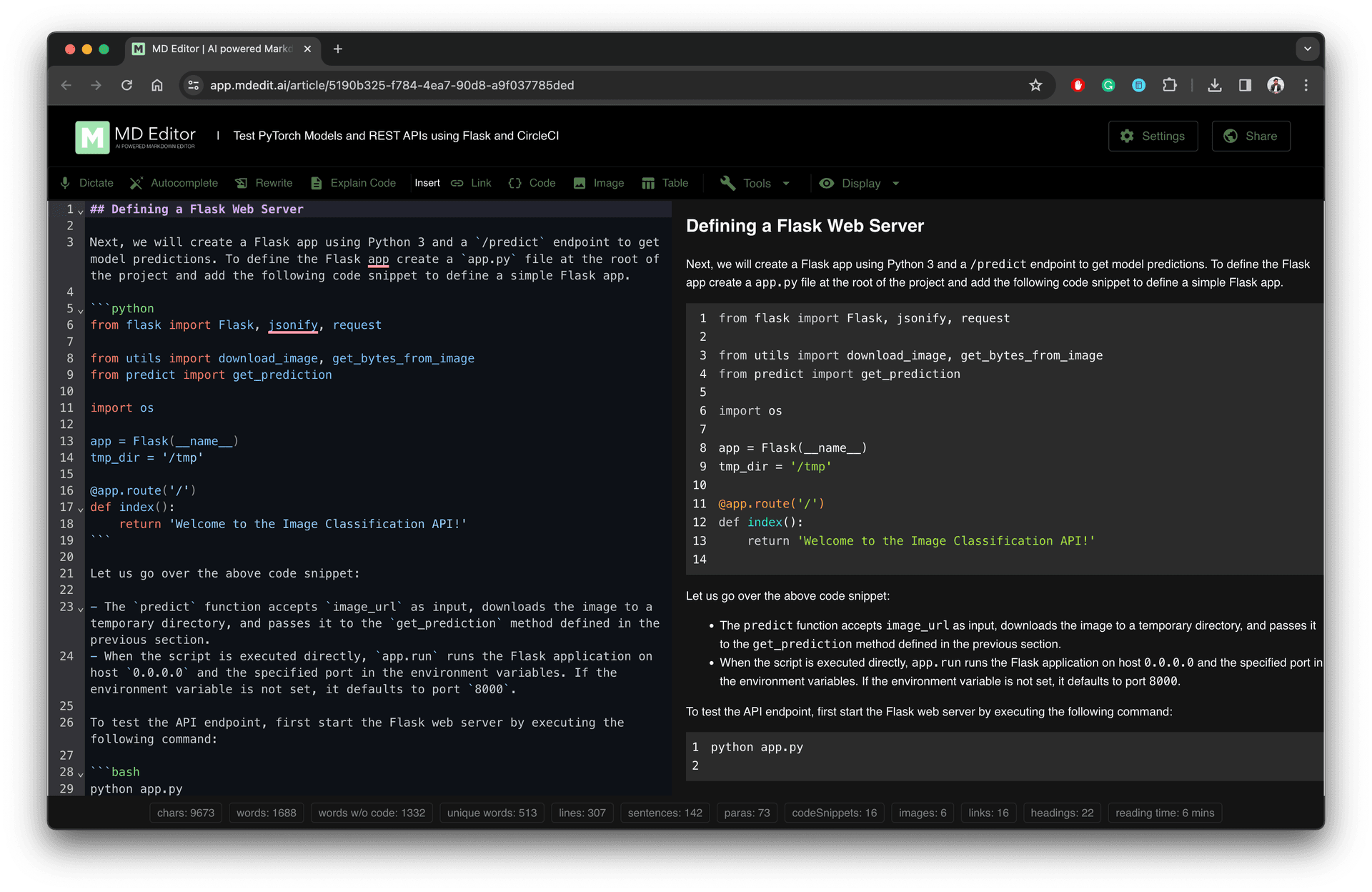
Supercharge Your Writing With AI Features
Offers intelligent suggestions, formatting assistance, and code highlighting to streamline the writing process.
Everything You Need as a Professional Tech Blogger
Experience the future of technical writing with MD Editor, the AI-powered markdown editor that understands the unique needs of tech writers. Boost your productivity, improve your blog's quality, and streamline your writing process with intelligent features designed specifically for the technical writing domain.
Article Management
Manage your articles, drafts, and ideas in one place. Organize them into folders, add tags, and search through them with ease.
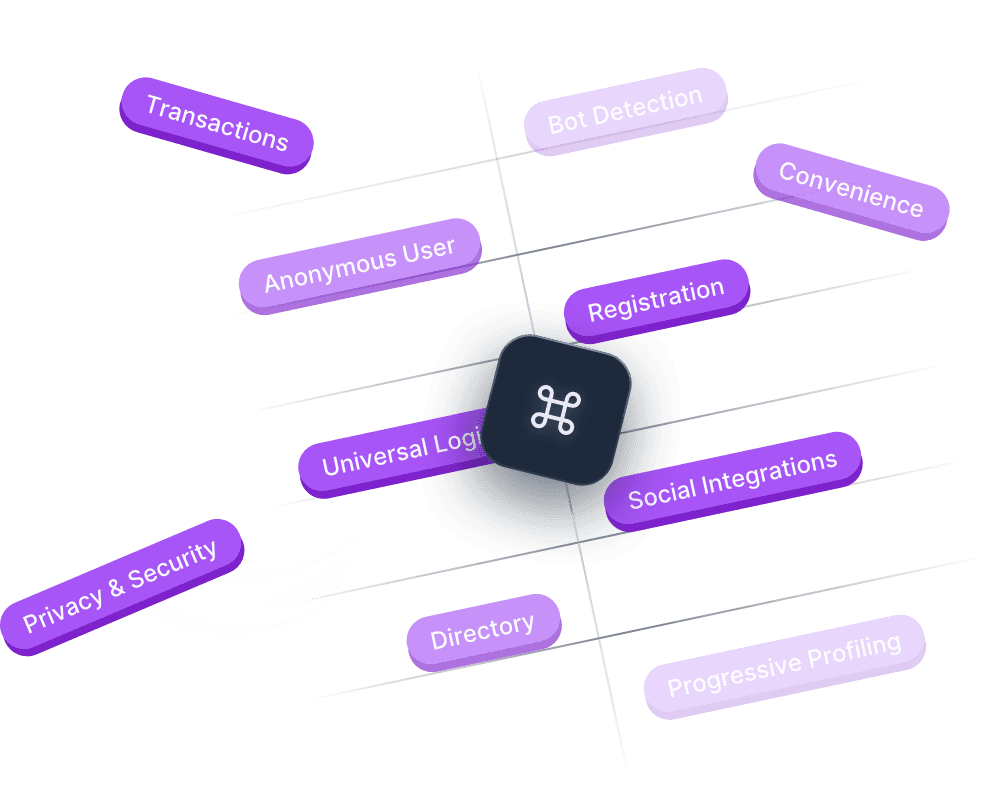
Powerful Editor
Powerful markdown editor with syntax highlighting, code blocks, and support for Jupyter Notebook, Mermaid diagrams, and more.
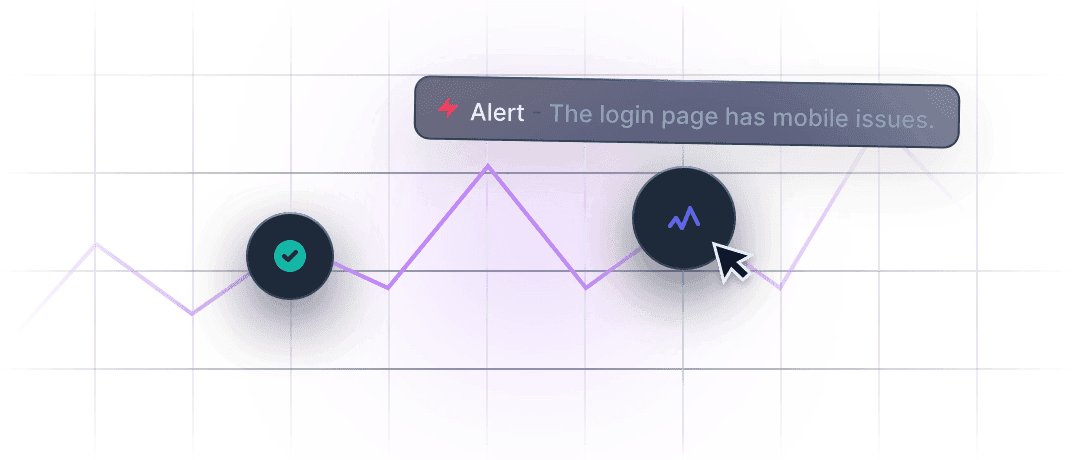
Sync & Share
Sync your articles across devices and export them to a number of Pandoc formats, including HTML, PDF, and DOCX. Publish to your blog with a single click.

Manage Ideas & Backlog
Brainstorm ideas, create drafts, and manage your backlog with ease. Never lose track of your ideas again.
Customize Your Experience
Customize your writing experience with a number of themes, fonts, and editor settings.
BYOK (Bring Your Own Keys)
Bring your own API keys for connecting to your OpenAI account and publishing to your Medium or Dev.to blog.
Why choose MD Editor?
There are many Markdown editors out there, but only a few of them are really good. We have spent a lot of time analyzing them and tried to offer you the best of the best.
Import articles
Import your existing articles from local files or from the web. We support imports from Markdown, HTML, and Jupyter Notebooks.
Generate Draft With AI
Use AI to generate the first draft based on article title and writing style. You can then edit the draft to make it your own.
Write From Scratch
Write your articles from scratch using our Markdown editor. We support Markdown syntax highlighting and live preview.
Code Snippets
Add code snippets manually or using AI to your articles with syntax highlighting or as Github Gists or Pretty Code Images. Add explanations using AI to your code snippets. Use our prettifier to format all your code snippets.
Data & Tables
Add Markdown tables to your articles from scratch or using CSV files. You can also use our in-built table editor to visually create tables instead of writing Markdown.
Media & Images
Add images to your articles from local files or from the web. You can also directly add images from Unsplash or GIFs from Giphy. We also support generating images from text prompts using AI. Host your images on our servers or integrate with Imgur for hosting your images.
Speech and Audio
Dictate your articles using our in-built speech recognition. You can also generate audio version of the article using our text-to-speech engine.
Article Text
Add tables of contents, generate captions for links, convert section headings to title case, and more.
Article Metrics
Get article metrics like word count, reading time, and more. You can also get readability scores for your articles.
Multiple export formats
Export your articles to multiple formats including Markdown, HTML, PDF, DocX. We also support exporting to a number of other Pandoc formats.
Publish anywhere
Publish your articles to multiple platforms including Medium, Dev.to, Hashnode, and more. We also support publishing to your own custom website using direct Github integration or export to HTML / MDX.
Share with your team (Coming Soon)
Share your articles with your team members and collaborate on them. You can also share your articles with the public and get feedback from the community.
Frequently Asked Questions
Everything you need to know about MD Editor and how it can transform your technical writing workflow
MD Editor is an AI-powered markdown editor designed specifically for technical writers, developers, and content creators. It combines the simplicity of markdown with intelligent writing assistance to help you create documentation, blog posts, and technical content faster and more efficiently.
Our AI assistant helps you write first drafts, brainstorm ideas, generate code snippets, create images, rewrite content, and explain complex code. Simply highlight text or use keyboard shortcuts to access AI features that understand technical context and markdown formatting.
Yes. MD Editor is offline-first: articles open from local storage, edits are saved locally, and changes sync in the background when you are online. Collaboration and AI features require an internet connection.
Yes. You can invite collaborators to edit the same article and changes merge in real time using conflict-free sync.
Yes. MD Editor automatically saves version snapshots so you can review history, compare changes, and restore earlier versions.
Yes. Start with templates for common technical writing formats and save your own templates for repeatable workflows.
Yes. Import Markdown, HTML, or Jupyter Notebook files. Export to Markdown, HTML (plain or styled), PDF, DocX, or ZIP. CSV import for tables is also supported.
Publish directly to Medium or GitHub (Gist or repo), or export your content in multiple formats for any publishing workflow.
Yes. We use industry-standard encryption for data transmission and storage. Your documents are private to your account, and we never use your content to train AI models without explicit permission.
Yes. MD Editor offers a free plan with core editing features. Paid tiers unlock higher AI usage, expanded storage, and advanced collaboration features.
Getting started is easy. Sign up at app.mdedit.ai and start writing in your browser.
Still have questions?
Contact SupportSupercharge your tech writing
MD Editor is a markdown first editor that helps you write clear, concise, and technically accurate articles or documentation with ease.

