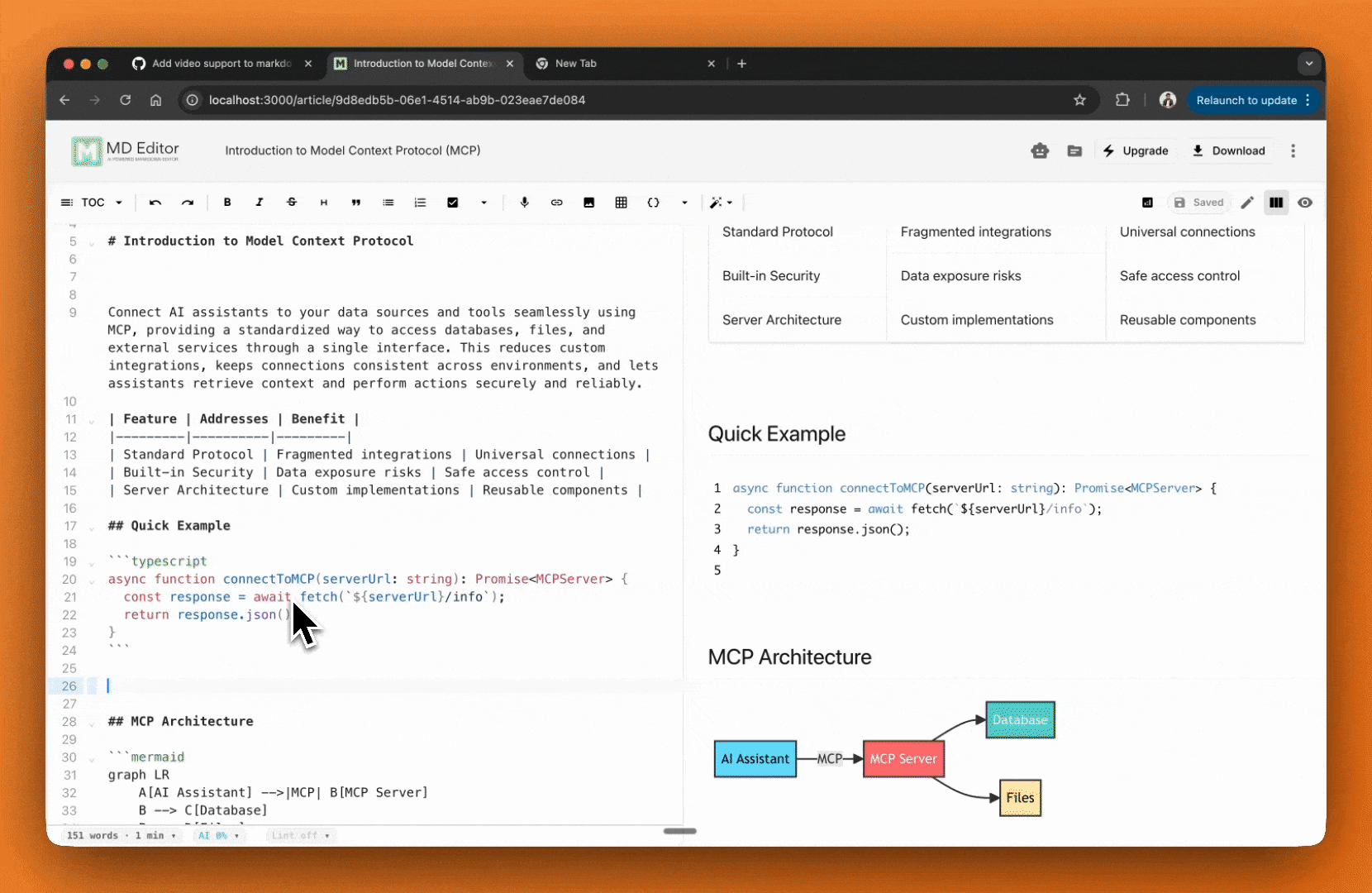Revamped UI + Instant Dashboard Load
A refreshed interface plus a major startup performance overhaul: the dashboard now becomes interactive immediately instead of taking 10–20 seconds.
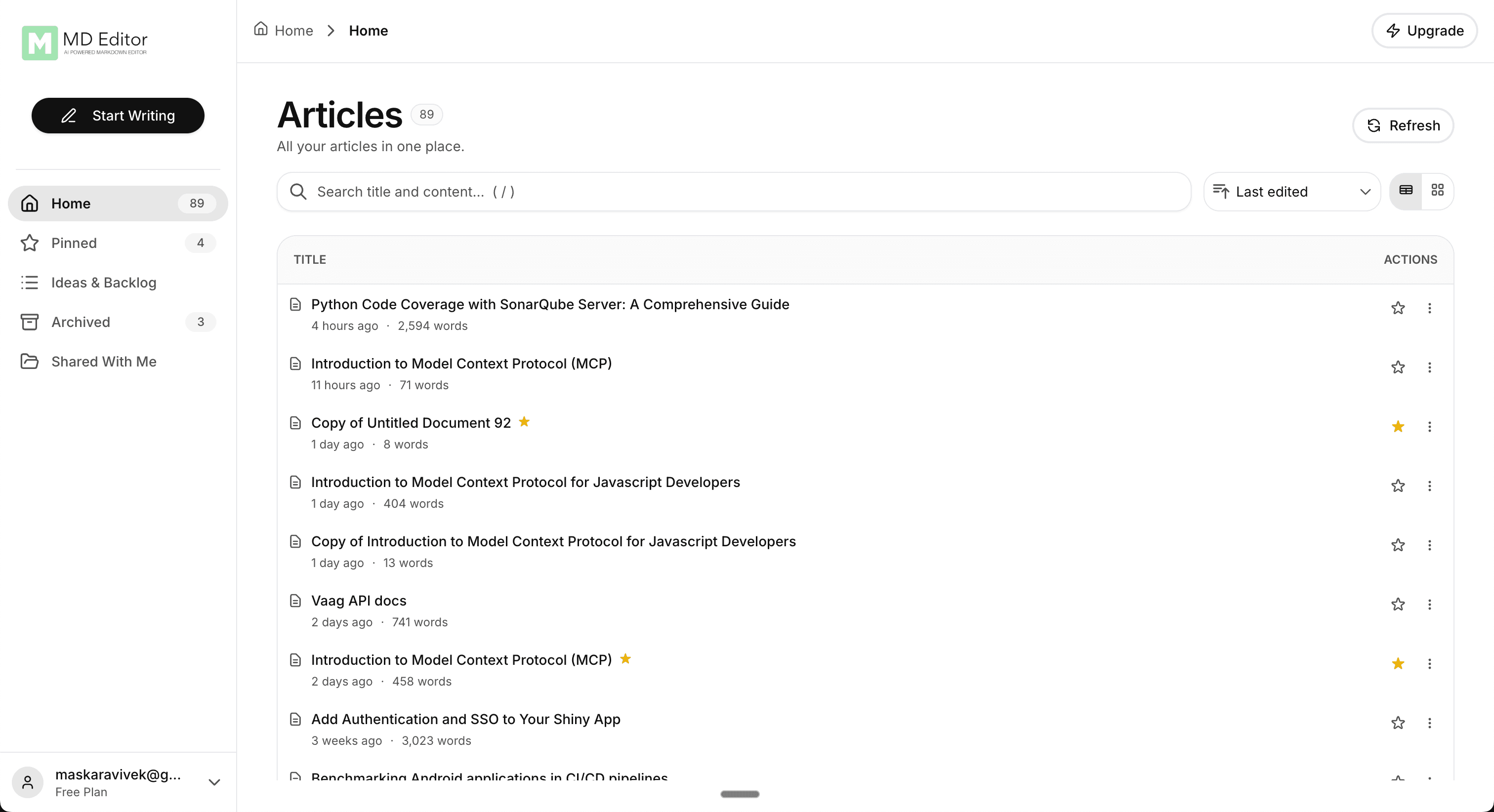
This release focuses on two things: a cleaner UI and a faster, more reliable startup.
Revamped UI
We refreshed the dashboard and editor UI to reduce visual noise and make the primary actions easier to find.
Performance improvements: instant dashboard load
We made the dashboard feel immediate for returning users (previously it could take 10–20 seconds to become interactive on some machines / datasets).
Behind the scenes, we improved how local data is loaded and how background work is scheduled so the UI stays responsive even as your dataset grows.